What it looks like
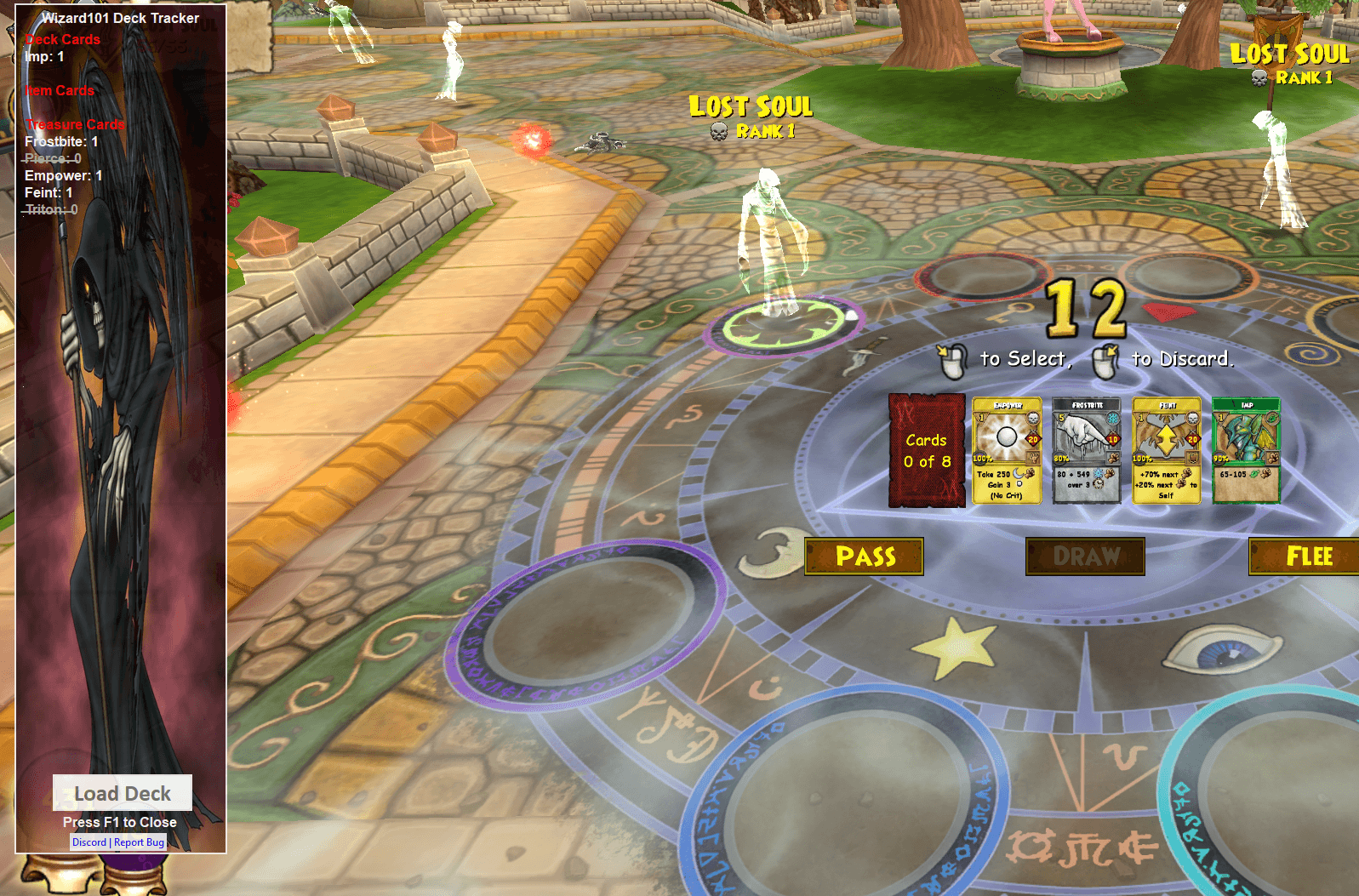
Wizard101 Deck Tracker allows you to track your cards, treasure cards, and item cards in real-time as you battle in Wizard101. By keeping a close eye on your deck, you gain valuable insights into your available resources, enabling you to make more informed decisions and devise effective strategies.
With this powerful tool at your disposal, you can seamlessly manage and monitor your card usage, empowering you to adapt and adjust your gameplay on the fly. Stay ahead of your opponents, maximize your card efficiency, and unleash your true potential as a wizard in the magical world of Wizard101.
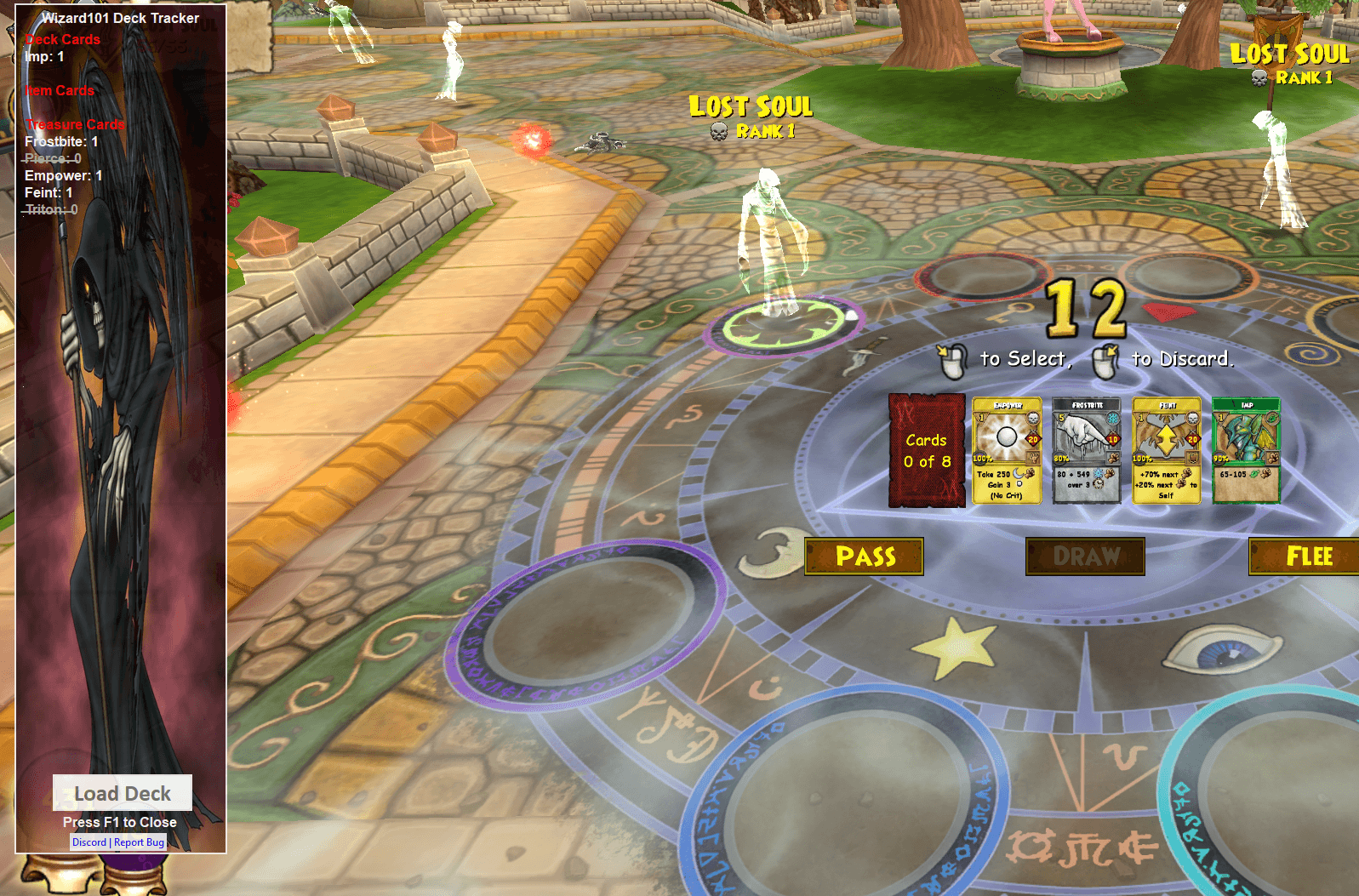
To use the Wizard101 Deck Tracker, follow these steps:
https://api.wizdecktracker.com/wizdecktrackerOnce you have completed step 7, you can avoid entering the URL and api key every time by following these steps:
Join our discord to join our community for api key giveaways or to contact our team!